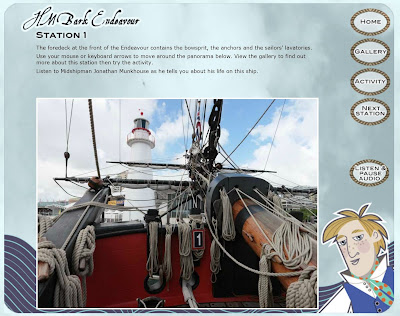Glogster EDU is the educational version of the popular Glogster platform. Glogster is a content generator that produces interactive, online posters (Baker & Wills, 2013). Unlike a regular poster, however, Glogster allows users to incorporate more than just images and text. Audio files, videos, and links can also be added to create a more interactive poster. By signing up to Glogster EDU, teachers can manage students in classes, can set projects, and students are able to comment on each other's work.
Voicethread uses multimedia presentations to promote online collaboration. Gamage (2018) states that Voicethread enables teachers and students to "communicate and connect in a safe and interactive online environment" (p. 95). By signing up as an educator, teachers have a range of features to support moderation and tasks. Students are able to comment on images, documents and videos using text, video and audio files.
Linoit and Padlet are two websites that encourage collaboration. They both consist of simple canvases that collaborators add ideas to using virtual sticky notes. This type of technology allows multiple students to submit ideas at the same time. These sites allow for interpersonal exchanges, information collection and analysis, and problem-solving simultaneously (Roblyer & Doering, 2014, p. 261).
References
Baker, C., & Wills, T. (2013). Have You Used a Glog Yet?. Teaching Children Mathematics, 19(5), 324-327. doi: 10.5951/teacchilmath.19.5.0324
Roblyer, M., & Doering, A. (2014). Pearson New International Edition. Integrating Educational Technology into Teaching. Harlow, England: Pearson.
Gamage, T. (2018). Voicethread. English Australia Journal, 33(2), 95-97. Retrieved from https://search-informit-com-au.ezproxy.csu.edu.au/fullText;dn=560826559936024;res=IELHSS